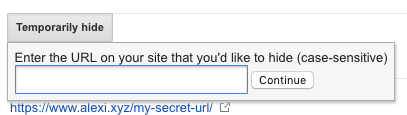How to quickly remove URL temporary from Google Search
There may be a time that you want to quickly remove your URL (or page or link) temporary from Google Search result. The scenarios may be that Google already indexes your URL containing an unready page, an unannounced information, a private information, and etc. Google has a way to help you temporarily quickly remove your URL from the Google Search result by using the Remove URLs tool on the Google Search Console. You can use this tool to remove the URL as long as you are an owner of this URL and you have verified this site on the Google Search console. Additionally, if Google accepts your request to remove the URL, the URL will be removed for 90 days until it may reappear on Google Search results again.
Steps to quickly remove your URL temporary from Google Search results:
1. Go to the Remove URLs tool (https://www.google.com/webmasters/tools/url-removal) on your Google Search Console account
2. Click the “Temporarily hide” button (as circled in red below)
3. Enter the relative URL (relative path) you want to hide. (This should be the same URL on Google Search results.)
For example, if you want to hide “https://www.yourwebsite.com/my-secret-page”, you just enter “/my-secret-page”.)
4. Google will take you to the screen to confirm the URL you want to hide and ask you to choose the request type. Choose “Temporarily hide page from search results and remove from cache” option - this request will hide your page on Google Search result for 90 days and clear the cache of your page and snippet on Google.
(If you want to hide the directory, you have to choose “Temporarily hide directory” option instead - this request will hide your directory for 90 days and clear the cache on Google as well.)
5. Click the “Submit Request” button
6. The URL that you want to remove will show up on the Remove URLs tool with the “Pending” status.
7. The status of your URL will be changed to “Removed” once Google completely removes that URL from its search result.
Based on my experience, Google accepted my request and removed my URL within a few hours. However, Google may take up to a day to process your request and Google doesn’t guarantee that your request will be accepted. Anyway, I wish you a good luck in advance in case you want to quickly hide your page from Google!